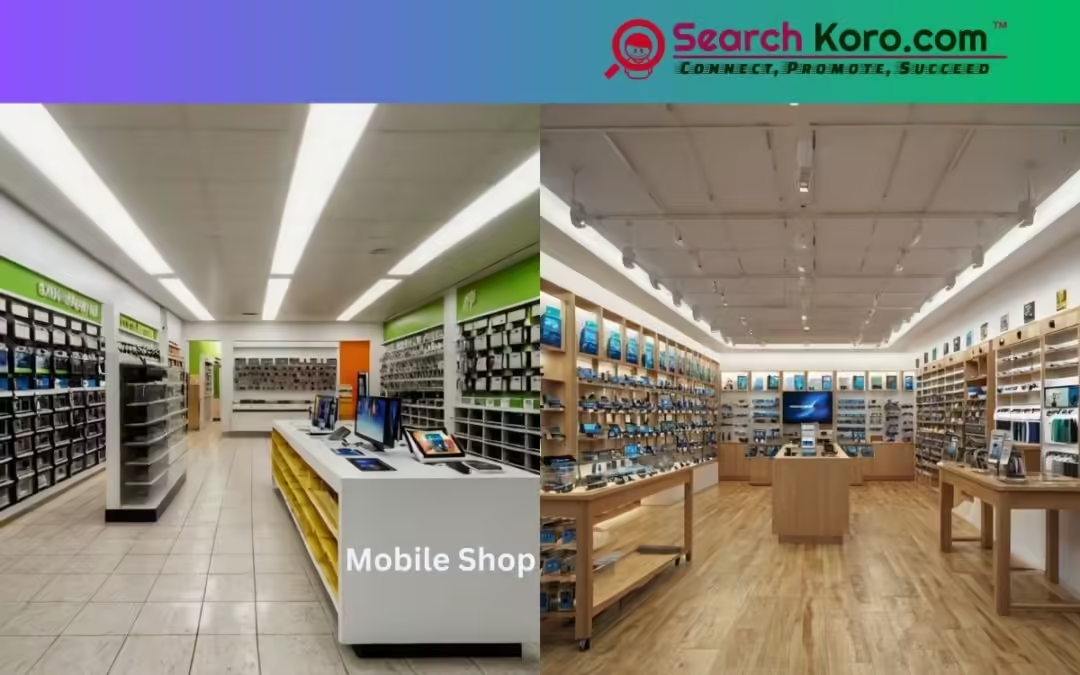Running a mobile store means keeping up with the competition while maintaining visibility among local customers. In an era where people turn to online searches to find products and services, listing your mobile store on a local business directory like SearchKoro.com is a great way to enhance your store’s presence.
This guide will show you how to optimize your listing, improve your visibility, and ultimately drive more foot traffic and online orders to your mobile store.
Why Use SearchKoro.com for Your Mobile Store?
Here’s why your mobile store should be listed on SearchKoro.com:
- Boost Local Visibility: Customers searching for mobile phones and accessories in your area can find your store easily.
- Improved SEO: An optimized listing can help your store rank higher on Google and attract more customers.
- Build Credibility: Customer reviews and detailed listings will establish trust with potential customers.
- Targeted Leads: People browsing directories are often ready to buy, making your store listing a valuable marketing tool.
Step-by-Step Guide to Growing Your Mobile Store on SearchKoro.com
1. Claim or Create Your Business Listing
The first step is to claim or create your mobile store’s business listing on SearchKoro.com.
- How to Claim Your Listing:
- Go to SearchKoro.com and search for your business using the business name or address.
- If your business appears, click on the listing and there you will find the “ Claim Now” button, follow the steps to claim it.
- How to Create a New Listing:
- If your business is not listed, click on the “Add Listing” button.
- Select the suitable Plan for your business.
- Fill your primary business details: name, tag line, address (use “Drop Pin” button for real time map location),
- Select your Area of Business ( Panchayat / Area / Municipality)
- Add Phone, WhatsApp, Website ( if any)
- Select the right Category and check the additional business information.
- Business hours, social media, media,
- Enter your E-mail Id and the click “I Agree”
- Save and Preview
- Pay and Publish
Video Tutorials
Bengali: Watch this Video Tutorial
English: Watch this Video Tutorial
Hindi: Watch this Video Tutorial
Assamies: Watch this Video Tutorial
Pro Tip: Ensure that your Name, Address, and Phone number (NAP) are consistent across all platforms (SearchKoro.com, Google My Business, Yelp, etc.). This consistency improves your local SEO and search engine credibility.
2. Optimize Your Listing for SEO
An optimized listing is key to making sure your store ranks higher in local searches and stands out from competitors.
- Business Description: Write a concise, engaging, and keyword-rich description that highlights your products and services. Use phrases like “latest smartphones,” “mobile accessories,” “smartphone repair,” “affordable mobile phones,” and “mobile store in [City].”
Example:
“ABC Mobile Store offers the latest smartphones, tablets, and mobile accessories in [City]. From top brands like Apple, Samsung, and Xiaomi to affordable mobile repair services, we have everything you need for your mobile tech. Visit us today to explore our wide range of devices and services.” - Categories: Select relevant categories like “Mobile Phone Store,” “Mobile Accessories,” “Smartphone Repair,” or “Electronics Store.”
- Additional business information: Choose the suitable checkboxes from the additional business information section after selecting the category or service.
- Service Areas: List the regions, neighborhoods, or areas you serve. This helps potential customers know if your store is conveniently located for them.
- Photos and Videos: Add high-quality images of your store’s interior, the mobile phones you sell, accessories, and any services you offer like phone repairs or screen replacements. Consider uploading videos showcasing new product arrivals or explaining mobile features.
SEO Tip: Use location-based keywords such as “mobile store in [City]” or “affordable smartphones near [Neighborhood]” to improve your visibility in local search results.
3. Encourage and Manage Customer Reviews
Customer reviews are essential for building trust, especially in an industry where customers want assurance about product quality and service.
- Ask for Reviews: Encourage your customers to leave positive reviews on SearchKoro.com. You can offer a small incentive, such as a discount on their next purchase, for taking the time to review your store.
- Respond to Reviews: Make it a habit to respond to both positive and negative reviews. Thank satisfied customers and professionally address any concerns raised in negative reviews. Engaging with reviews shows potential buyers that you care about customer satisfaction.
Tip: Ask customers to mention specific aspects of your store in their reviews, such as your service quality, product variety, or helpful staff.
4. Highlight Your Best Deals and Offers
Showcase any ongoing deals, special promotions, or exclusive offers to attract more customers. These promotions make your store more appealing, especially when customers are comparing local options.
- Examples:
- “Get up to 20% off on the latest iPhone accessories.”
- “Trade in your old phone and get a discount on a new model!”
- “Free screen protector with every smartphone purchase.”
These offers will not only increase foot traffic but also encourage online inquiries and orders.
5. Track Your Listing’s Performance
SearchKoro.com provides tools to track how your listing is performing. Key performance metrics include:
- User Views: How many people are viewing your listing.
- Customer Leads: How many visitors are clicking through to your website or calling your business. The number of leads or direct calls generated from your listing.
- Customer Reviews: How many reviews have you gotten from the customers?
Keeping an eye on these metrics will help you understand what’s working and where you need to make improvements. If you notice fewer inquiries or visits, consider updating your listing with fresh promotions or better images.
6. Promote Your Listing on Social Media
You can drive more traffic to your SearchKoro.com listing by promoting it on social media. Share photos of new mobile phones, accessories, and in-store offers on Instagram, Facebook, and Twitter, and link back to your listing.
- Tip: Create short posts featuring customer reviews, new product arrivals, or promotions, and add a “check out more on our SearchKoro.com listing” call-to-action to encourage clicks.
Final Thoughts
Growing your mobile store with SearchKoro.com is all about visibility, customer trust, and engagement. By optimizing your listing, encouraging customer reviews, and promoting special offers, you’ll be able to stand out from the competition and attract more customers. With the right SEO strategy, you’ll not only see an increase in online traffic but also drive more foot traffic to your store.
Take the first step by creating or claiming your mobile store’s listing on SearchKoro.com today, and start attracting local customers looking for the best mobile devices and services!