In this article, I will explain the complete process of how to submit your listing on the business directory step-by-step. Additionally, I will provide you with links and videos to complete your submission properly.
In brief, here is the single-page cheat sheet as a reference that explains the steps to register your business on Searchkoro.com
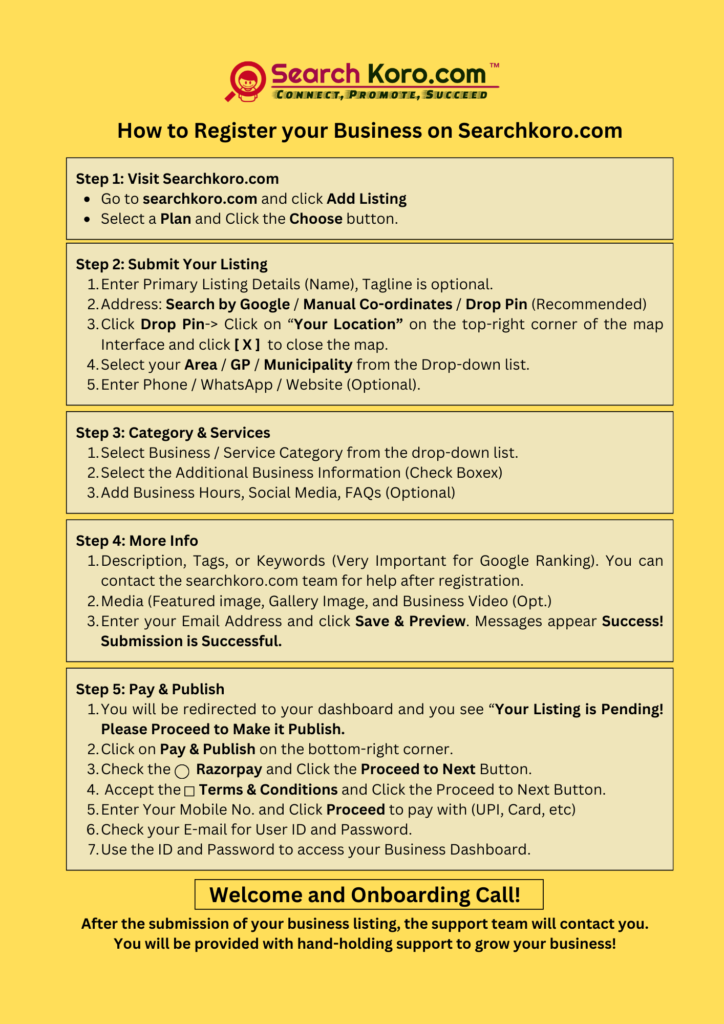
Access the SearchKoro.com Website #
To access the website, go to Google and enter the URL searchkoro.com, and you will see the “+Add Listing” button. Click on the button, and you will be redirected to the “Select Your Plan” page. Read More
Choose Your Plan #
Moreover, selecting the right plan is very important for your business, and searchkoro.com is a premium business directory. Again, there are three subscription plans available for business owners, service providers, and experts on Searchkoro.com. You can choose the right subscription plan for your business from Premium, Basic, or Starter. Read More!
Submit Your Listing Details #
In fact, this is the main part of your business profile, where you add the details that make your business useful and attractive to potential customers. Complete the following details properly. Read More!
Add Primary Listing Details: Submit your listing! #
Fill up the complete information about your business, such as the business name, tagline, location, and region. Read More!
Select Category & Service: #
However, you have to select the right category of your business or service that you offer. You will see a drop-down list of categories, and you can select the right one for you. In addition to that, there is an additional business information section that helps you describe your business more precisely. Read More!
Business Information: #
In this section, you will provide complete information about your products or services. Most importantly, this section will help your business get ranked on the search engine result pages (SERPs). Make sure to list the categories of different products and services that attract potential customers. Read More!
Note:
We recommend you have your business profile created by an expert so that it ranks organically on Google. You can contact us at info@searchkoro.com.
Add tags or keywords: #
Again, the tags and keywords are equally important for your business to attract potential customers. In fact, when customers search a keyword on Google and that keyword matches your service or products, Google will send this information on the first page of the result. Read More!
However, this part is a little technical, so you can contact our support team at info@searchkoro.com.
Business Video: Submit Your Listing #
Moreover, having a professional video on your business profile demonstrating your products and services will add value and build trust.
Images Gallery:
Email Address:
Agree to the Terms
Save and Preview
Pay and Publish
Confirmation
However, there are step-by-step tutorials available that you can check out here. If you need assistance, you can contact us at info@searchkoro.com.




